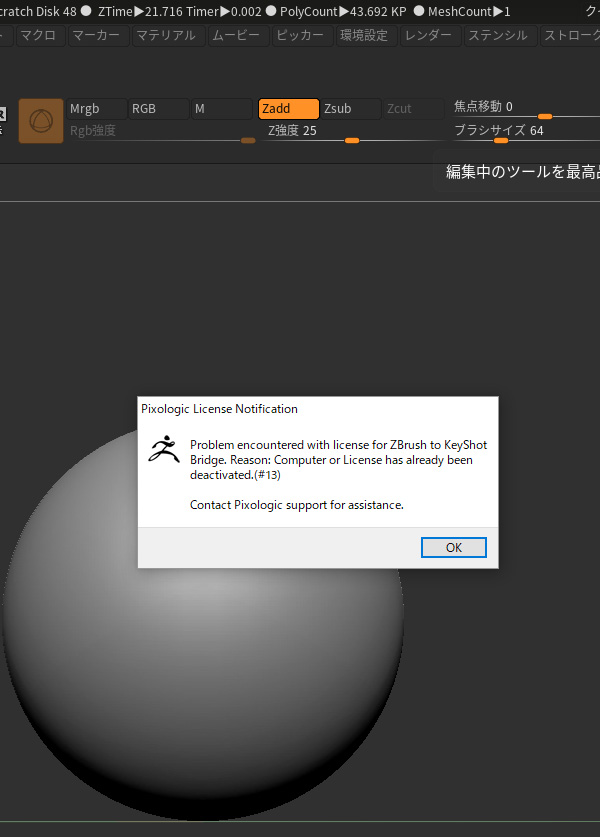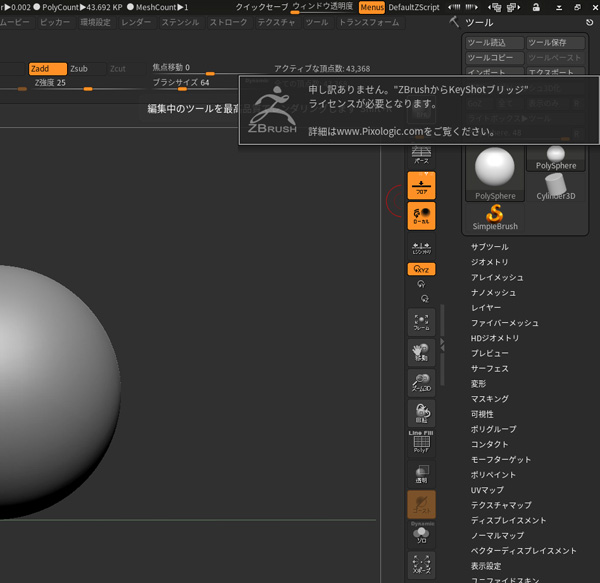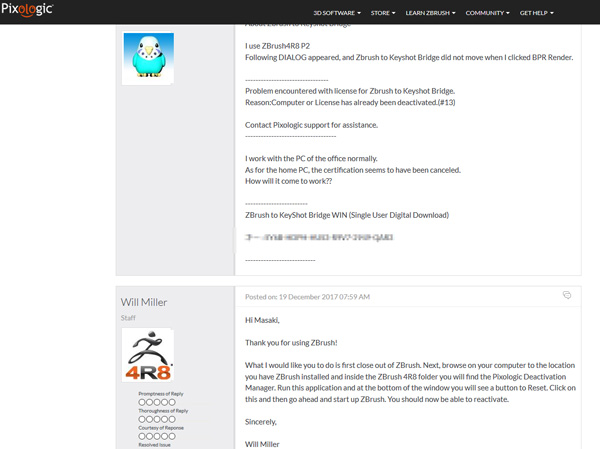【メモ】ZBrush4 Zbrush to Keyshot Bridgeが動かなくなったら Pixologic Deactivation Manager
2017年12月20日(水)
自宅のZBrushですが・・・・
年賀状のイラスト制作の続きをしようかと思いました
が!!!
RenderソフトへつなぐZbrush to Keyshot Bridgeが動かなくなりました(-_-;)
こんなアラートがでて接続できません???
ライセンスをディアクティベートしたらしいとかなんとか???
ピクソへ聞いてくださいと・・・・
で・・・・
直訳英語の出番です(-_-;)
About Zbrush to Keyshot Bridge
I use ZBrush4R8 P2
Following DIALOG appeared, and Zbrush to Keyshot Bridge did not move when I clicked BPR Render.
——————————–
Problem encountered with license for Zbrush to Keyshot Bridge.
Reason:Computer or License has already been deactivated.(#13)
Contact Pixologic support for assistance.
———————————–
I work with the PC of the office normally.
As for the home PC, the certification seems to have been canceled.
How will it come to work??
————————
ZBrush to KeyShot Bridge WIN (Single User Digital Download)
キー :XXXXXXXXX
と・・・・・
こんなんで通じるかいな(^_^;)
Supportよりチケットを発行したら
返信がきました(^o^)
Hi Masaki,
Thank you for using ZBrush!
What I would like you to do is first close out of ZBrush. Next, browse on your computer to the location you have ZBrush installed and inside the ZBrush 4R8 folder you will find the Pixologic Deactivation Manager. Run this application and at the bottom of the window you will see a button to Reset. Click on this and then go ahead and start up ZBrush. You should now be able to reactivate.
Sincerely,
Will Miller
Pixologic Support
言いたいことは、通じたみたい(^_^;)
ZBrushフォルダにある
Pixologic Deactivation Managerを起動してみてくださいということらしい???
起動して、Zbrush to Keyshot Bridgeのライセンスlicense_ZBrush_KeyShot_Brigde_v1_64_Windows.zlicのありかを
指示したら
アクティベーション成功です
2アクティブになりました(^o^)
オフィスと自宅など同時起動なしで2台使用可能です
ライセンスファイルはここにも生成ボタンがあります。